Helpful tips in sign language
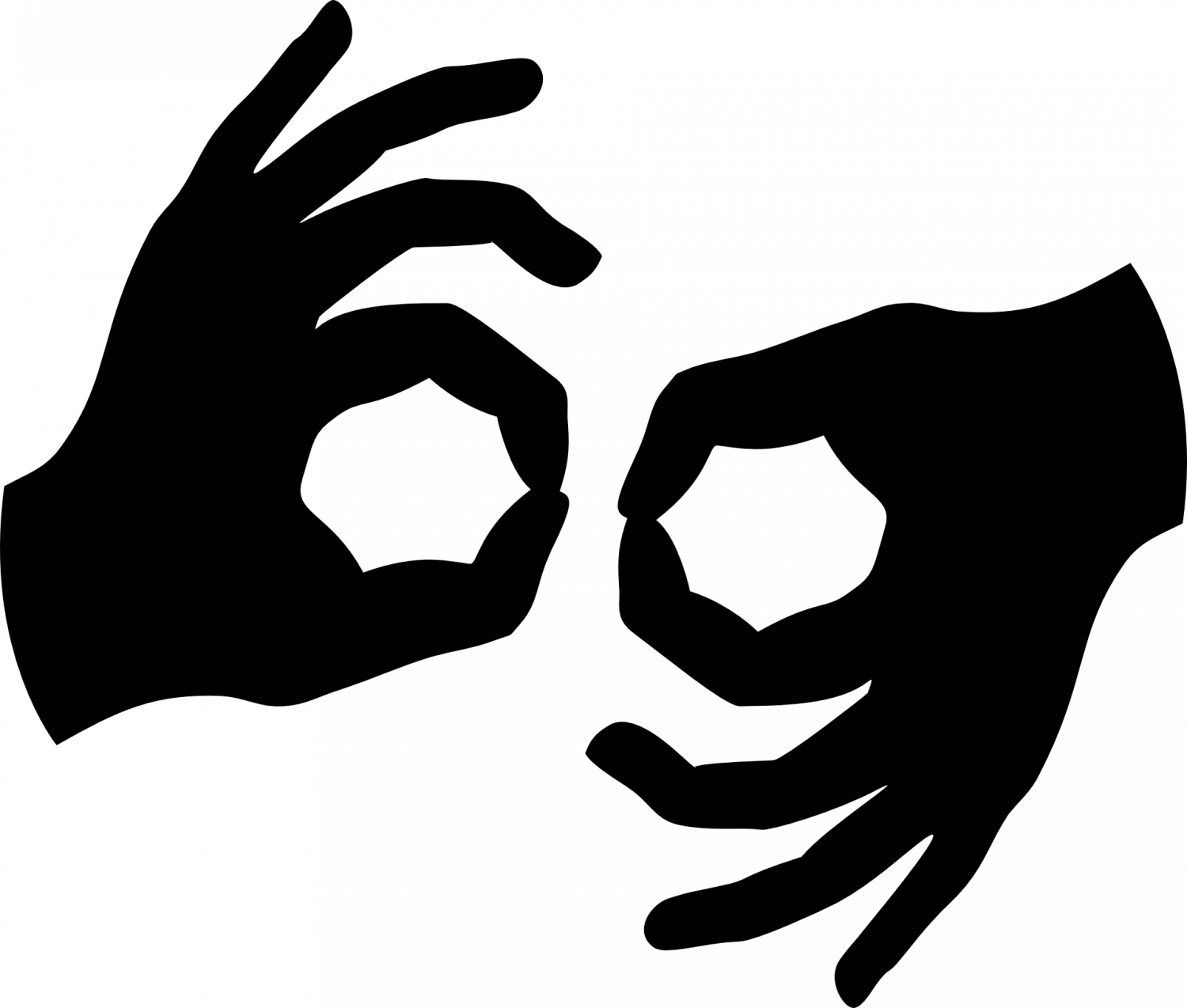
Please read before completing the form
- The fields with the icon require to use comma after each sentence. Example: test1, test2
- The * or * icon indicates that the specific fields are required


